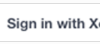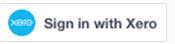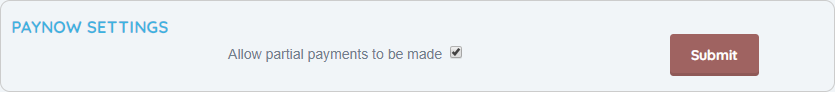Multi Factor Authentication
Today we’re pleased to release Multi-Factor Authentication to improve security for your organisation and client data.
Users can add Multi Factor Authentication using the Google or Microsoft Authentication apps to create a more secure login process. Once activated you will be prompted for an authenticator challenge code each time you log in (you can be remembered for up to 30 days pm a single device if you want).
To further increase security, organisation administrators can enforce Multi Factor Authentication for their organisation requiring all users to set up and be authenticated prior to gaining access to the organisation and client data.
If a user looses their authentication device (such as when a phone is lost or replaced) their Organisation administrator or uCollect Support (with proper proof of identity) can reset their MFA setting.