Most Common Support Issues
The Collection History screen shows you the processed payments for the last 10 days. If there are Upload type transactions that still need to be generated you will also see a warning message on this screen.
From this screen you can:
Process Now: Clicking this button will cause uCollect to check your organisation for payments and initiate them. It is the same function as is run automatically at the scheduled time.
View: You can view the transactions that made up any of the batches.
Download: You can download any text files that were generated in the last 48 hours.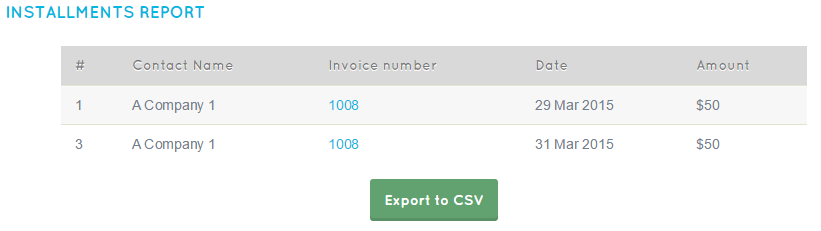
The Installment Report lists all upcoming installments (if there are any). From this screen you can:
Export to CSV: Clicking this button will send a CSV of this report to your browser.

